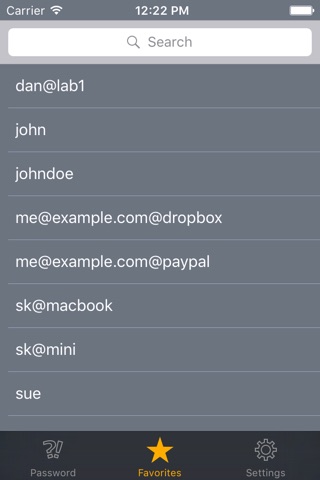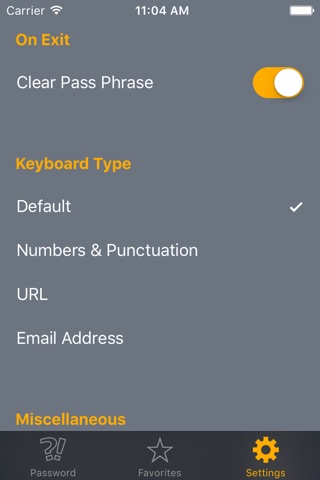Mnemosyne: Password Generator & Manager
Mnemosyne generates passwords from a passphrase of your choice and a user name. Generated passwords are never stored to the device, they are recreated from the passphrase that you memorize and the user name.
Mnemosyne runs on iPhones and iPads and supports iOS 9 multitasking enhancements like Split View and Slide Over.
Usage example:
An administrator has to manage the user accounts on several Macs in his company. He is required to use strong passwords but he is not allowed to store the passwords to disk or to write them down. This is where Mnemosyne comes in handy.
The admin chooses a passphrase that he will always memorize (for example "my iphone rocks"). With a length set to 8 and a strength set to "0-9,a-Z" the generated password for the user "sue" is "ueUQggIc". Using the same settings (and the same passphrase!) the password for the user "john" is "OOgIug2q". You can try it for yourself: enter "my iphone rocks" into the "Pass Phrase" field, "sue" into the "User" field and set length to 8 and the strength to "0-9,a-Z". You should get "ueUQggIc" as the password.
Whenever the admin needs to login into Sues or Johns account, he will enter his secret passphrase "my iphone rocks", the user name ("sue" or "john") and the "Length" and "Strength" values "8" and "0-9,a-Z" into Mnemosyne to reconstruct the password.
So all you have to remember is the passphrase. And of course make sure not to share the passphrase to anyone!